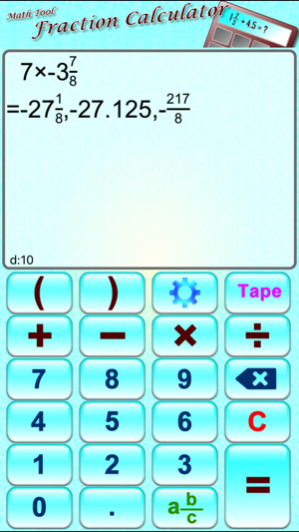MathTool Fraction Calculator 1.4
Continue to app
Free Version
Publisher Description
This is an advertisement supported math tool. It allows you to do some simple arithematics involves fraction. It is kept to be simple and straight forward that can satisfy most of your daily arithematics and young students' homework. You can also use it as fraction reducer by entering the non-reduced fraction and press '='. Since it provides multiple result formats, you can use it as a conversion tool between decimal and fraction too. Features: * mixing calculation with decimal numbers and fractions (proper, inproper, mixed) * work with negative numbers * available operations: add, subtract, multiply, divide, setting precedence with parenthesis * show result in different format: decimal and fraction (duplicate will be eliminated) * setting resolution for decimal and fraction Fraction denominator: While forcing the fraction denominator to a certain number, it can be used to perform some special purpose calculation. For example, for calculating length addition in feet and inches, set the denominator to 12. For adding hours and minutes, set it to 60. Also note that since the denominator is rounded to the nearest integer according to the specified denominator, the displayed result may not be the exact answer. In order to obtain the exact answer, clear the fraction denominator on setting page.
Oct 12, 2017 Version 1.4 update for iOS 11
About MathTool Fraction Calculator
MathTool Fraction Calculator is a free app for iOS published in the Kids list of apps, part of Education.
The company that develops MathTool Fraction Calculator is Oikosoft. The latest version released by its developer is 1.4.
To install MathTool Fraction Calculator on your iOS device, just click the green Continue To App button above to start the installation process. The app is listed on our website since 2017-10-12 and was downloaded 18 times. We have already checked if the download link is safe, however for your own protection we recommend that you scan the downloaded app with your antivirus. Your antivirus may detect the MathTool Fraction Calculator as malware if the download link is broken.
How to install MathTool Fraction Calculator on your iOS device:
- Click on the Continue To App button on our website. This will redirect you to the App Store.
- Once the MathTool Fraction Calculator is shown in the iTunes listing of your iOS device, you can start its download and installation. Tap on the GET button to the right of the app to start downloading it.
- If you are not logged-in the iOS appstore app, you'll be prompted for your your Apple ID and/or password.
- After MathTool Fraction Calculator is downloaded, you'll see an INSTALL button to the right. Tap on it to start the actual installation of the iOS app.
- Once installation is finished you can tap on the OPEN button to start it. Its icon will also be added to your device home screen.